Gone are the days when running a blog meant heavy writing that eventually led to success. While it’s still possible to find a free blogging platform and share your thoughts, it takes so much more if you’d like to build a readership. Yes, content is still king. However, beginner bloggers need various tools to set their blogs for success in today’s saturated blogosphere. That said, if you’d like to establish yourself and monetize your blog, you need the best blogging tools out there.
You might rightly wonder: which are the best blogging tools for beginners? The answer is straightforward. The best blogging tools are the ones that will help your blog grow every month at a steady pace. Moreover, these tools will help you optimize your workflow and let you do undistracted what you know better: writing.
Now, I know what you think: how much should I invest in the best blogging tools as a beginner blogger? Well, that’s up to you. In this article, you’ll find several free blogging tools and a couple of paid ones. However, if you’d like to monetize your blog, you’ll need at least some of the paid ones.
After running my blog for several years, I decided to share the blogging tools that helped me grow my readership. Therefore, the tools for bloggers that you’ll see below are still the ones I use in my daily blogging routine. At the end of each blogging tool presentation, you’ll also find my suggestion if you need the free or the paid ones.
So, let’s start now with the best tools for beginner bloggers.
*Some of the links are affiliate links. It means that if you buy something, I might earn a small commission at no additional cost to you.
The best blogging tools for beginners
The order of these tools for bloggers is random, and their placement is not indicative of their importance. Try to understand each tool’s usage and see how you can benefit from it.
Bluehost
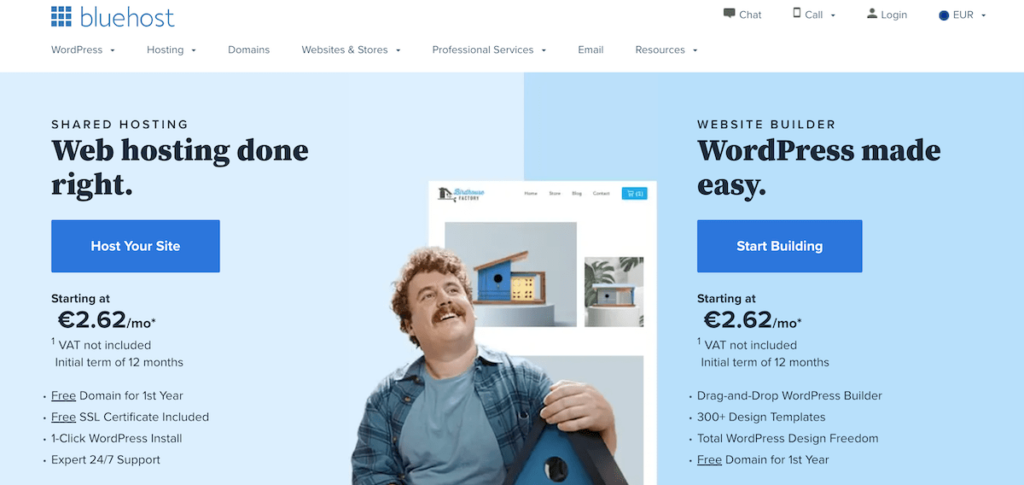
One of the steps you need to take to optimize your blog for success is finding the best web hosting provider. Web hosting will make your blog accessible on the internet. By purchasing a hosting plan, you actually rent space on a server where your site’s files will be stored.
Now, while you can still find a free blogging platform, buying a hosting plan is a must. Free blogging platforms come with limitations like non-customizable themes or no monetizations options. Therefore, if you can only afford one thing from this list, then this should be it.
You will find several different web hosting services online. However, my recommendation is Bluehost. Bluehost is one of the oldest and most credible web hosting providers offering high-quality services. I’ve been using Bluehost for several years, and I never had any issues with it (read my Bluehost review).
Moreover, Bluehost’s prices are really reasonable, starting from less than 4 $ per month. In addition, the company offers a one-click WordPress installation (the best website builder for bloggers) and a free domain name for the first year.
You can save up to 60% on Bluehost’s plans if you sign up here, and you can start building your blog today. In fact, you can have a blog up and running in less than half an hour.
My Bluehost suggestion: an essential blog tool for beginner bloggers
As I already wrote, if you can only buy one tool, this should be it. You can have a professional blog for as little as 60-70$ per year. Apart from having full control over your blog’s looks, you also get a free custom domain name.
Bonus articles: How much does it cost to start a blog, How to start a travel blog (or any kind of blog)
Grammarly
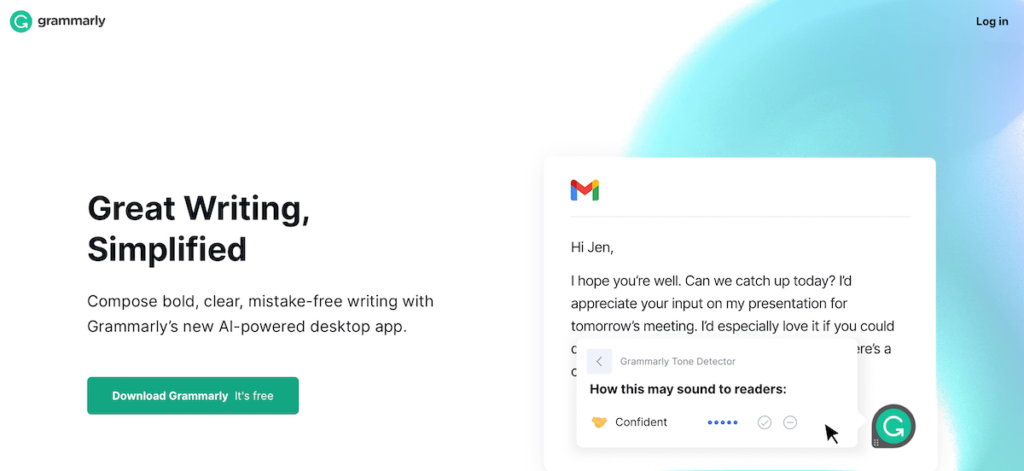
I guess you read it several times in the past: Content is king. Your use of language and your writing skills will define the quality and identity of your blog. However, tiny spelling mistakes, missing commas, or typos can ruin the reader’s experience. Is there anything you can do to avoid them?
Here’s where Grammarly comes into play. Grammarly is a web-hosted writing assistant constantly checking your texts for spelling and grammar mistakes. That said, you can focus on your blog writing without worrying about a missing letter or a verb. That’s one of the most helpful blog writing tools for beginner bloggers, especially if you’re not a native English speaker.
Grammarly will correct everything for you, and on the premium plan, you also get recommendations about clarity. It can even detect the mood of your writing and make suggestions that will drive you to better deliverability of your message.
My Grammarly suggestion: you need at least the free version
Grammarly will optimize your workflow, and it’ll suggest every possible correction. Its AI keeps developing, and in the four years I have used it, I have seen tremendous progress. I recommend installing definitely the free version; Grammarly is hands down one of the best writing tools for bloggers.
As for the Premium Plan, you can sign up here for Grammarly and get it for 12 $ per month.
Bonus article: How to become a writer
Yoast SEO (one of the best free blogging tools for beginners)

Assuming that you already have a hosting plan and therefore you can install WordPress plugins, Yoast SEO is a must-use free blogging tool. Yoast SEO helps you improve your website’s rankings on the search engines.
SEO or Search Engine Optimization will be a cornerstone element of your blogging life. Instead of paying tons of money on Social Media ads, SEO will help you drive organic traffic to your blog. Isn’t it great to rank for keywords and when people search for them to find your article?
That’s what Yoast SEO helps you do: to optimize your content to be found online. While there’s a Pro Plan unlocking several more tools for your blog, the free version is fine for the first months or even years.
My Yoast SEO suggestion: download it today
When such a great tool is available for free, it’s a no-brainer to download it today. Of course, you need a self-hosted WordPress site (like the one offered by Bluehost), and you’re good to go. You can read more about Yoast SEO here.
Keysearch

Now, to do proper keyword research, you’ll need the right tool. While Yoast SEO helps you optimize your search engine discoverability, the question is: how can you find the right keywords to rank?
Every keyword has a different level of difficulty to rank. Moreover, your article should contain other relevant keywords and phrases that will signal the search engines about your article’s topic. That said, you need the right SEO tool for conducting proper keyword research.
Most SEO tools are too expensive for beginner bloggers. However, there’s an SEO tool that it’s not pricey and does everything you need for your blog: Keysearch.
After using it for several years, I can say that Keysearch is the best keyword research tool for bloggers. Keysearch will analyze your potential keywords, and it’ll show you how easy or difficult it is to rank for them. Moreover, its Content Assistant will help you spy on your competitors and show you how to rank better.
My Keysearch suggestion: if you can afford it, buy it
Keysearch is hands down one of the best blogging tools for bloggers, not just for beginners. It will show you all the keywords you rank for, suggest long-tail keywords for your posts, and advise if it’s easy to rank for them. It costs approximately 150 $ per year, and if you can afford it, you should buy it. If you follow this link to KeySearch and add LTB20 on checkout, you’ll get 20% off on any of their annual plans.
Bonus article: My Keysearch tutorial
Optimizilla
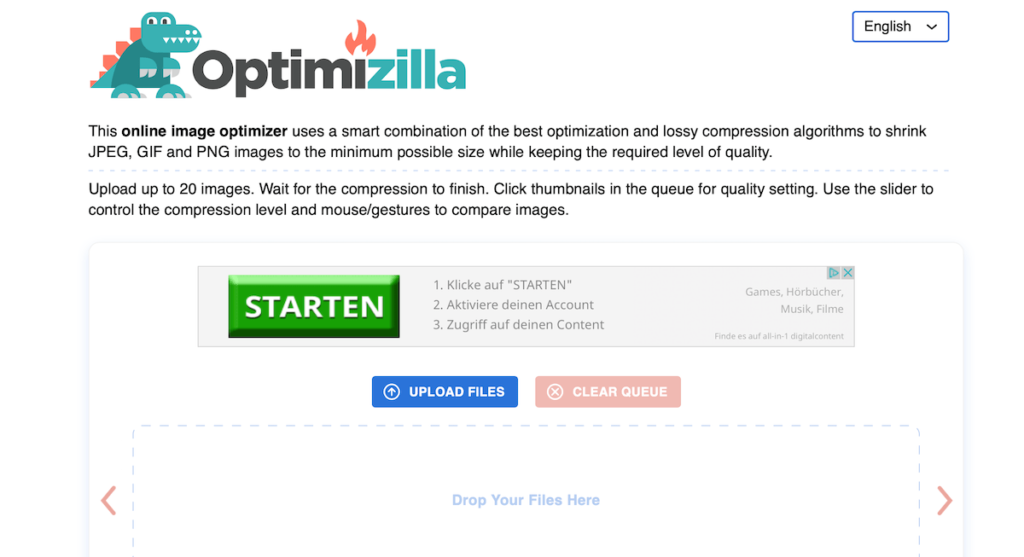
You will most likely dedicate a part of your blogging life to shooting and editing photos. Nowadays, adding pictures to your blog posts is a must. Apart from giving some breathing space to your writing, photography adds value to the user experience.
However, shooting and editing great photos is not all you have to do for your blog. You’ll also have to resize them in order to make them easier to load. Moreover, it’s always a good idea to compress your images. Compressing an image means sacrificing some of its quality to have a smaller-sized image that’ll load even faster.
Here’s where Optimizilla comes into place. After resizing your images, you can visit the website of Optimizilla and compress them. You can compress up to 20 images simultaneously and download them within seconds. If you care about personal data issues, Optimizilla assures its users that every image is deleted one hour after it’s uploaded on its servers.
My Optimizilla suggestion: use it every time
Smaller images will improve your blog’s speed and, subsequently, its only discoverability. Optimizilla is an excellent free service doing exactly what it says: compresses your images without any visible reduction in quality.
GTMetrix
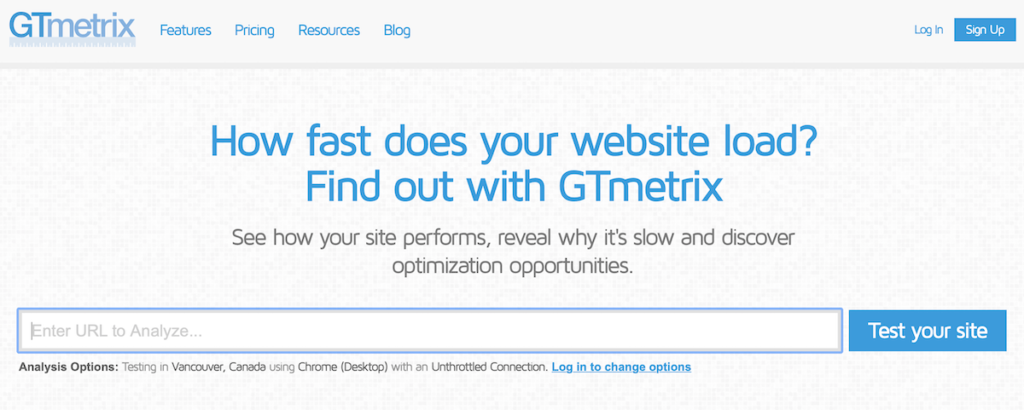
Another great free tool for beginner bloggers is GTMetrix. That’s a performance tool, showing you how good your blog is running. GTMetrix analyzes several aspects of your website and offers you suggestions for improvements.
While some things may request too much knowledge, even for advanced bloggers, the basics are still helpful. For example, GTMetrix will show you how fast your website loads and issue various reports. Moreover, it will suggest improvements, and some will be easy to do (like to compress images).
Now, I know how easy it is to obsess with metrics. However, there’s no need to do that. Use GTMetrix as a helpful analysis tool and not as software that’ll stress you. As I said, it’s more about the content and the keywords and less of every available metric. However, if there are things you can improve, why not solve them?
My GTMetrix suggestion: use it once in a while
GTMetrix is a fantastic free blogging tool for beginners as long as you don’t obsess with its metrics. You can visit it once in a while and see if there’s something you forgot to optimize.
Google Analytics
Since we talk about metrics and obsession, here’s the right time to write about Google Analytics. Google Analytics is one of the best tools for tracking your blog’s performance. You can check tons of metrics, from the basic ones like sessions and pageviews to more advanced ones.
As it’s the case with all performance tools for bloggers, you can quickly develop an obsession with GA. While it’s nice to see an ever-growing number of visitors, that’s not how you should use it. Google Analytics will show you your blog’s development over time, and it’ll help you understand how your posts are performing.
And, of course, Google Analytics is free.
My Google Analytics suggestion: get it right now
Google Analytics is a must for every blogger out there. So download GA it today, but don’t obsess with the metrics.
Google Search Console
Google is the biggest search engine in the world, and as such, its tools are valuable. Moreover, Google offers most of them for free, and that’s enough reason to use them if you’re about to start a blog.
Apart from showing you important things about your blog, like your posts that made it to Google’s Discovery section, the platform provides input on various other aspects. Google Search Console helps you monitor load and security issues. Moreover, it can resolve server errors or give info on missing or false elements on your blog.
Google Search Console is very easy to use, and it’s one of the best blog tools for any blogger. Monitoring and solving issues can be complicated tasks. However, GSC makes the process smooth, and you can only profit from it.
My Google Search Console suggestion: use it
Google Search Console provides thorough monitoring of your website’s performance. Therefore, it’s a no-brainer to use it. As I wrote about GTMetrix, you don’t have to check it daily. However, once in a while, make sure to visit it to monitor potential issues.
Reddit and Quora
Sooner or later, you’ll come across a typical blogger’s problem: what to write next?
While you might have loads of ideas initially, you might feel demotivated or tired at some point. Or, you might find yourself in writer’s block. No matter how hard you’re searching for your next topic, nothing pops up in your mind.
But the Internet is mainly about solving problems. And while doing keyword research is a must, you should also focus on what people search.
The best way to discover the questions of potential readers and subsequently ideas for blog posts is to visit forums like Reddit or Quora. In such forums, people ask all kinds of questions. By searching and analyzing these questions, you’ll definitely come across potential blog post ideas.
These forums will also help you realize that you are an expert in more things than you ever thought.
My Reddit & Quora suggestions: keep searching for ideas
Make sure to visit often Reddit and Quora. Apart from finding ideas when you’re stuck, you can also enrich a post’s content. Replying to people’s questions through your blog posts (or even participating in forums’ talks) is a great way to bring traffic to your site.
Blogging ebooks
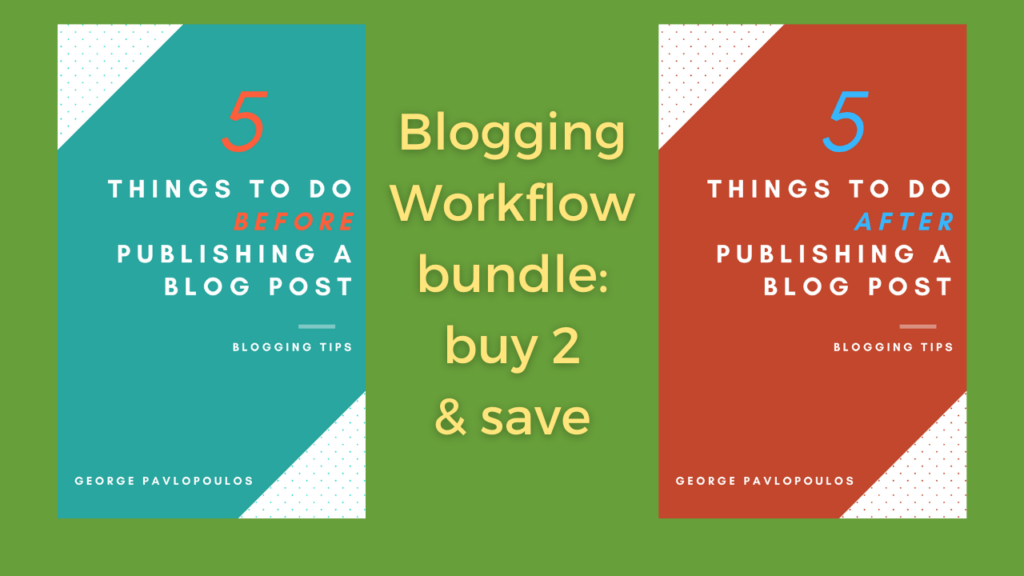
You will never stop learning about blogging, and there’ll always be something new to discover. The moment you believe you know everything, something will appear that’ll make you wonder how you’ve never considered it.
That said, reading about blogging is something that’ll be part of your daily life. You want to make things work and -why not?- make some money from your writing.
There are plenty of blogging courses out there and also several ebooks. From my side, I can offer you the two blogging ebooks I wrote. They are focused on beginner bloggers, and on their pages, you can find the things to do before and after posting a blog post.
My blogging books suggestion
Well, I can only encourage you to learn as much as possible. See what the blogging course or ebook offers and decide depending on your budget. As for my blogging ebooks, they are currently on sale as a bundle, and you can buy them both for 6,99 euros from my online store.
Canva
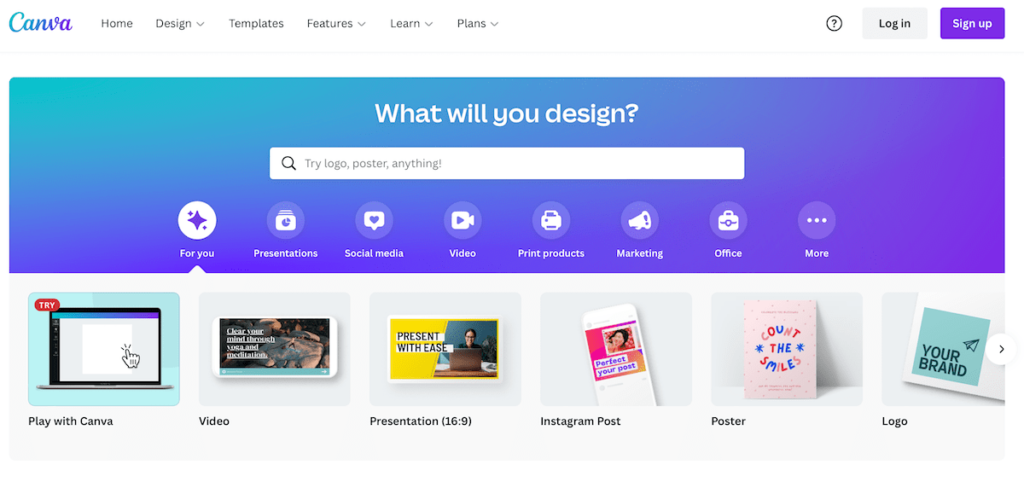
I wrote earlier about the importance of photography and highly-engaging visuals. Depending on your niche, visuals might be even more important than for other bloggers.
For example, a writer or a journalist might not need exceptional visuals since their work is more about written words. But, on the other hand, can you even imagine a graphic designer with bad visuals on their website? Or a photographer presenting terrible photos?
Your blog is not just a space for sharing your thoughts. It’s also a portfolio. It’s the place where you declare your presence in the online world. So, how can you create stunning visuals?
The answer is Canva. Canva is a free graphic design platform where you can create literally everything: from Instagram Stories to business cards, from Pinterest pins to invitations, and from ebooks to posters.
What makes Canva unique is that you don’t need any graphic design knowledge. The platform offers tons of free templates for every idea you might have. The free plan is great if you need to do occasional graphic designing. However, if you depend on the visuals you create, or if you’d like to use Canva’s full potential, there’s also a Premium version.
My Canva suggestion: don’t look elsewhere for creating visuals
As a beginner blogger, Canva is one of the best blogging tools you can use. It’s easy and interactive, and you can create great visuals. You can also check the Premium plan of Canvas here; its price is reasonable, but you might not need it if you don’t need graphic design pro tools.
Tailwind
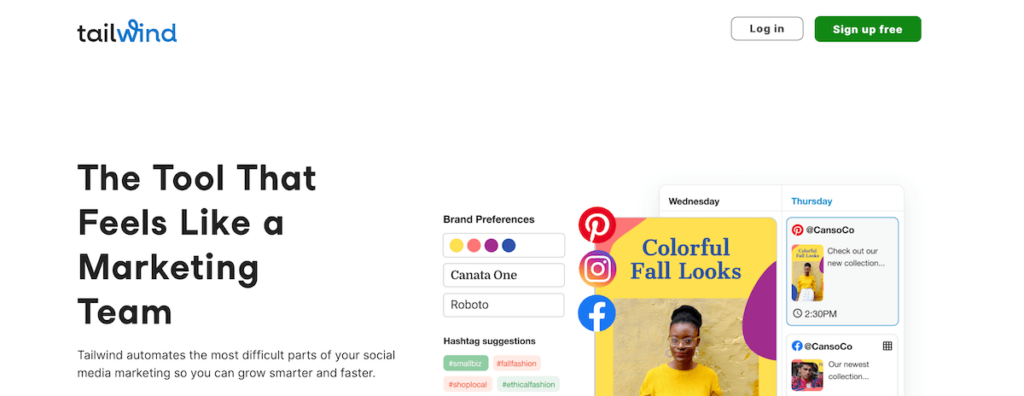
If Social Media is part of your marketing strategy, investing in a scheduler will save you time. Tailwind is probably the best Social Media scheduler for bloggers due to its ease of use.
With Tailwind App, you can schedule your Instagram and Pinterest posts, and you don’t have to worry about being online to post. You simply drag and drop your posts, and Tailwind publishes them for you.
Tailwind is unique because it analyzes your accounts and creates optimal time slots. This guarantees that your posts will go online when most of your followers are online.
Moreover, if you’d like to build a solid Pinterest strategy, Tailwind’s Communities will connect you to like-minded bloggers, and you can grow your followings together.
My Tailwind suggestion: get it if you plan to do serious Social Media work
Tailwind lets you use its free plan for a limited time. Therefore, it’s much better to check Tailwind’s pricing here, if you decide that Social Media is an essential aspect of your blog’s life. Tailwind is one of the best blogging tools for beginner and advanced bloggers because it can bring constant traffic to your website.
Google Docs
Google Docs is one more excellent free software by Google. It’s a handy blogging tool for times that you don’t have access to your blog, and all you need to do is write something out when you’re on the road.
Google Docs synchronizes on every Google account (smartphone, laptop, tablet) and therefore is easy to copy and paste your notes. Instead of using other tools for the occasional notes or for writing down a blog post on the road, Google Docs is my favorite tool. And, of course, it’s free.
My Google Docs suggestion: a no-brainer
Google Docs is a free blogging tool, and you can access it wherever you are. If you want to write a note or a blog post on the road, it’s the best software you can use.
Mailerlite
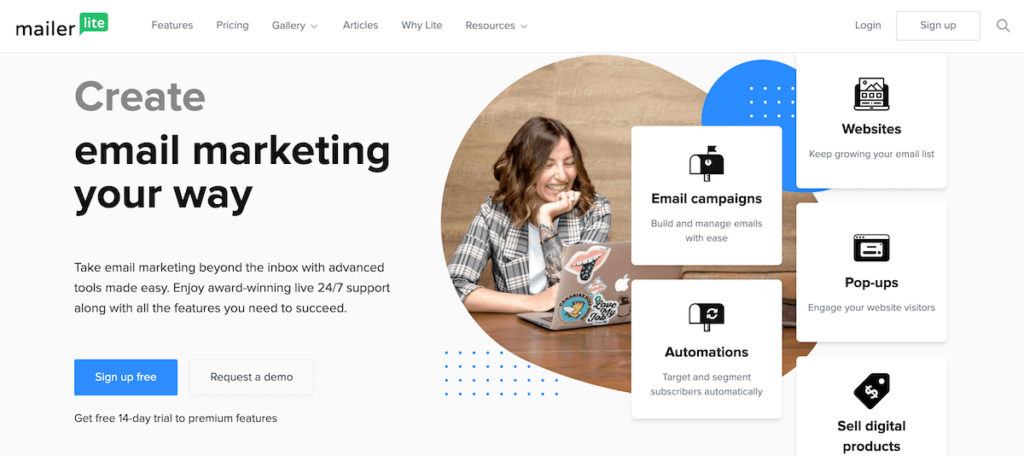
Well, you do so many things to attract readers. You spend time and money and put effort into writing and running your blog. And when you finally have some traffic, wouldn’t it be nice to give your readers a way to connect with you?
Converting readers to subscribers is a slow but rewarding process. However, I can only recommend starting a mailing list from day one. Having access to a reader’s inbox is one of the best ways to engage with your readers. For example, you can send them your new blog posts via email. Or, you can add them in a sequence of emails that will inform them about something they care about.
Mailerlite is one of the best newsletter services for bloggers using WordPress. It has an eye-catching design, and its drag-and-drop features make it easy to write and send emails.
My Mailerlite suggestion: connect with your readers from day 1
Mailerlite is a plugin and an email marketing service that helps you connect with your most loyal readers. I strongly recommend building a mailing list from day 1. Mailerlite has a free version, but if you’d like to use email marketing as part of your strategy, you can also check its Premium version with loads of extra features.
Trello
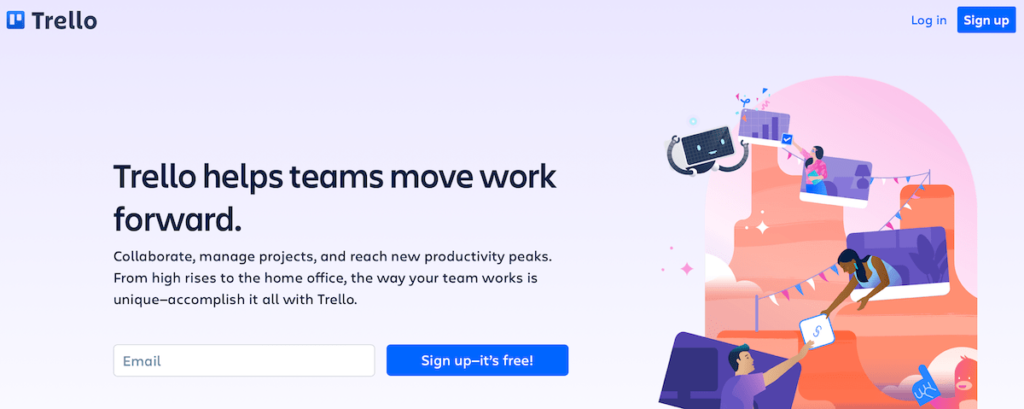
Trello is a project management tool that helps you organize your workflow. Specifically, you can create tasks plan how you will deal with them.
For example, you can create a blog posts list and make a card for each post. Then, you can plan the steps needed to fulfill the task and add things like due dates, etc.
I’m relatively new to Trello, but I find it an excellent blogging tool if you need to organize your workflow. Trello has a free version, but it also comes with a Premium.
My Trello suggestion: yes, if you need a project management tool
Trello is a nice extra to your blogging life. Especially if you are busy blogging, Trello will help you organize your work and keep an eye on your editorial calendar and deadlines. Plus, it feels good seeing your tasks concluded on your Trello dashboard.
The best blogging tools: how I use them

If you wonder how all these tools can fit in someone’s workflow, I’ll write down the way I use them. Some are part of my daily routine; others are part of my weekly (or even monthly) plan. But, I use all of them to optimize my blog’s performance and keep myself on track.
Not every blog post starts from the same step: sometimes I start something on the road on Docs, other times I write straight on my WordPress dashboard. However, the workflow is more or less the same. For this example, let’s assume that I have a blog post idea on the road.
Blogging tools usage & workflow
- I open Google Docs on my smartphone, and I write down some notes. Meanwhile, I try to think of keywords that I’ll have to research later and write them down. Finally, I add the idea on Trello.
- When I’m back home, I log in on Bluehost and open my WordPress dashboard. There, I create a new blog post.
- I head over to KeySearch and do some keyword research. I analyze the keywords and the competition, and I decide on my focus keyword(s).
- It’s time to start writing. I add the focus keyword on Yoast SEO, and I work on my text. Before finishing it, I check Yoast’s readability and SEO suggestions.
- If everything looks good, I run Grammarly. I’ll have to do every correction before saving the draft.
- Now it’s time to find images. I go through my photos, and I pick the most relevant ones. After resizing them, I head over to Optimizilla to compress them. Then, I upload them on the website.
- I leave the blog post for a day or two. But I keep reading about the topic to see if I can improve the content. Then, I head over to Reddit (usually), and I search for relevant questions. If I can include something in my article, that’s the time to do it.
- One more check with Grammarly.
- I follow the steps described in my blogging ebooks about what to do before and after blogging. Then, when everything is done, I hit the publish button.
- It’s time to mark it as “done” on Trello. Then, I go to Canva, and I create a couple of pins for Pinterest and an Instagram story.
- After creating the pins, I head over to Tailwind. I schedule everything I created on Canva for Social Media use.
- In order to discover potential issues with previous posts, I visit Google Search Console. It’s part of my weekly blog posting workflow.
- Subsequently, it’s time to visit GTMetrix for a quick check. If everything looks okay, I shut down the laptop.
- Later the same evening, I grab my smartphone and check Google Analytics. I want to see how the post performs in the first hours. I won’t check back the new blog post’s performance before a week goes by.
- Finally, it’s time to write an email to my mailing list using Mailerlite. I want to inform them about the latest blog post.
- I’m ready to leave the smartphone aside and read a book. But the moment I do that, a new blog post idea pops up in my mind.
- Oh well. I open Google Docs.
The best blogging tools depending on your budget

Of course, everything is a matter of budget. The best-case scenario is that you have enough money to buy every available blogging tool out there. But usually, that’s not the case.
Therefore, in this final section of this long blog post. I’ll share my thoughts about the best blogging tools you can get depending on your budget.
So, here’s what to consider based on the money you can invest.
Beginner bloggers on a tight budget
If you are just beginning your blogging career, but you’re on a tight budget, then you should only consider buying a Bluehost hosting plan. Depending on the company’s current offers (check today’s Bluehost prices), that’s the only expense you need to do. In general, you’ll need less than 90 $ per year, or even less if you go for the Basic plan.
By purchasing a self-hosted plan, you rent a space for your blog. Also, you give your blog a chance to thrive, and you can also monetize it. Therefore, if you want to create a professional blog but can’t afford to spend much money, that’s the one thing you need. Oh, and use EVERY free option you have.
Beginner bloggers willing to spend some money
If you can afford to spend some money, but you don’t want to go all-in, you can choose a few of the paid blogging tools. That’s also where I once was. Afterward, I started investing in more blogging tools, but in the very beginning, I didn’t go all-in either.
So, you’ll have to get a web hosting plan from Bluehost. That’s a cornerstone element of every professional blog. From then on, and since most of the paid tools I presented cost more or less the same money, it’s up to you to decide.
For example, if you’d like to grow your blog through your Social Media presence, it’s better to go for Tailwind. It’s a great scheduler, and together with the Communities feature that connects like-minded people, is enough reason to choose it.
On the other hand, if you want to focus on Search Engine Optimization (SEO) and bring organic traffic to your blog, Keysearch is the way to go. You can’t go wrong with it.
Last but not least, consider Grammarly in any case, especially if English isn’t your mother language.
Beginner bloggers that can afford the best for their blogs
Well, this blog post was written for you, I guess. If you can afford to buy every paid tool on this list, you are already a step ahead. Give yourself some time to familiarize yourself with these blogging tools and make the most out of them.
But please, remember: buying tools won’t make you a better blogger. What matters really is the way you’ll use them. Stick to your blogging plan, optimize your content, and learn by trial and error.
The best blogging tools for beginners: Free & Paid
To sum it up, here are the best blogging tools for beginner bloggers:
- Bluehost (paid)
- Grammarly (free and paid)
- Yoast SEO (free)
- Keysearch (paid)
- Optimizilla (free)
- GTMetrix (free)
- Google Analytics (free)
- Google Search Console (free)
- Reddit and Quora (free)
- Blogging ebooks (free and paid)
- Canva (free and paid)
- Tailwind (paid)
- Google Docs (free)
- Mailerlite (free and paid)
- Trello (free and paid)
The best blogging tools for beginners: Final Thoughts
As it’s always the case in life, the best tools are the ones that help us reach our goals. Blogging is no different and every blogger out there has different needs. Choosing the best blogging tools as a beginner blogger might seem confusing at first. Therefore, what you need to do first is decide what you want to achieve and your expertise.
I wrote earlier that graphic designers wouldn’t need the tools of writers. However, your journey to professional blogging doesn’t start by just purchasing tools. It starts the moment you decide what you need to succeed.
Good luck and enjoy blogging.
More blogging: See all my blogging-related articles
Pin it for later

Sharing is caring. Share the best tools for beginner bloggers with your friends.
Last Updated on March 12, 2022 by George Pavlopoulos


