So, first things first: this is not an article about the best SEO tool out there. There are more advanced SEO software packages online, and choosing the best is a hard task. So, instead, I’m writing a KeySearch review plus a tutorial because KeySearch (KS) is one of the most useful and affordable SEO tools. And as such, it’s probably the best SEO tool for bloggers.
Why’s that?
Well, even if you treat your blog as a business, you most likely can’t spend a fortune on buying software. Any self-hosted website has some regular expenses, and adding hundreds of dollars per month for software might sound discouraging if you’re just starting as a blogger. SEO (or Search Engine Optimization) is one of the cornerstone abbreviations online. If you optimize your texts for search engines, you can hope for some organic traffic. Organic traffic is free traffic, and as such, it’s the most desired one. But can you buy an expensive SEO tool if you are a beginner blogger? Most likely not.
Here comes KeySearch. I’ve been using KeySearch for almost one year, and I am delighted by its performance. As I already mentioned, there are more advanced SEO tools out there that come with loads of possibilities and metrics. However, tools like Ahrefs or Semrush are totally unaffordable unless you earn thousands of dollars per month. Both Ahrefs and Semrush will cost you approximately 1,100$ per year -and that’s for the starter package. For beginner bloggers willing to do SEO for their blogs, that’s almost unaffordable. But how about KeySearch that costs about one-tenth of the price?
Let’s dive in and see how KeySearch (KS) performs and how you can actually use it. The first part of this post is a review, while the second one is a KeySearch tutorial.
*I reached out to the guys at KeySearch and got a discount for the readers of the Letters to Barbara. Follow this link to KS and add the code LTB20 at checkout. You’ll receive a 20% reduction in any of their annual plans.
KeySearch Review: why you need an SEO tool for your blog

First of all, it doesn’t mean that if you don’t have an SEO tool, you can’t be a successful blogger. Subsequently, it also doesn’t mean that you will be a star overnight if you buy SEO software for your blog. To put things into perspective, buying an SEO tool like KeySearch means that you will have tremendous help for running your blog, and you’ll get better chances to rank higher in search engines. SEO is a marathon, not a sprint, and your goal is to get more organic traffic.
As a blogger (especially a beginner one), your chances to rank high on Google will be minimal. You actually have no chance to be on the first page of any search engine for competitive keywords. No tool will do that for you. But if you do proper keyword research and optimize your content for SEO, you’ll definitely have more chances to place yourself on top of the search results (SERPS).
So, now that everything is clear, I’ll start with my KeySearch review and why it can be useful to you too.
1. KeySearch and finding new keywords

I bought KeySearch because I wanted to find new keywords. Moreover, and that’s actually one of the software’s biggest promises, I wanted to see if I could actually rank for them. Beginner bloggers (myself included) tend to think that they’d pick whatever keywords and see their article on Google’s first page. That’s a noble ambition, but it rarely happens -if ever. Good writing is one thing, but ranking on Google is another. So you’ll need more things than just excellent content to occupy Google’s first page.
Finding the right keywords (together with a few other things like building backlinks) is more than important: it’s actually recommended. The search engines have to understand what you’re writing about, and they can only do that through keywords. Using specific terms, adding long-tail keywords, and lots of synonyms are essential. However, you must not sound robotic. AI has advanced a lot, and if a reader finds your text incomprehensible, the same will happen with search engines. Yes, search engines can read.
KeySearch helps me to find the keywords I need and lots of their synonyms. However, it also shows me how difficult it is to rank for a keyword. This is important because, honestly, if you can never rank for the keyword you target, you might also consider not writing the text. Unless, of course, if it’s okay not to rank and you just want to write your opinion on a topic -that’s probably what makes blogging fun anyway.
That said, when it comes to keywords and their scores, KeySearch does everything I need. Their scoring system is 99% of the time accurate: I rarely don’t rank for keywords that seemed manageable. On the other hand, I indeed didn’t rank so far for any keyword with a high difficulty score. It was fun to write these texts, but no one has found them organically so far. And probably no one will ever find them through Google.
2. The traffic volume

Another important metric for beginner bloggers doing SEO is to get an overview of the traffic they can expect from their blog posts. Each one of us daydreams of big amounts of traffic; however, the reality is quite different. KeySearch has a metric claiming to measure monthly volume. This is how many times users search for the specific keyword/phrase per month. You shouldn’t see this metric as the number of traffic your blog post can get. No matter how big or small the volume is, you’ll only get a fraction of it. Of course, if a keyword has a volume of 1,000 monthly searches, you might get more traffic in comparison with a term with just 10 searches per month.
After using KeySearch for several months in a row, I’d say that you should keep the volume as a reference. It can give you a brief idea about the volume, but it’s not that accurate. Do also keep in mind that the numbers are even less accurate for emerging topics or seasonal searches. For example, one of the posts that boosts my traffic every January-February is my Berlinale guide. I get thousands of visits these two months from this single post; however, according to KeySearch, the volume is…zero.
So, long story short, the volume is useful as a reference. I found it to be more accurate in long-tail keywords than in single ones. I always pay attention to it, but I don’t count on it that much. Moreover, and since I want to be fair, it’s hard to measure exactly the amount of traffic: if your post ranks well on Google, you won’t get traffic from just one keyword. You’ll receive traffic from many. So, if you get traffic from, let’s say, 20 keywords, then you’ll have to sum up the total volume of them. You’d rather not lose time with that, and it’s better to do something more creative.
That said, the volume metric is good for reference but do not get obsessed with it. In the tutorial below, I will also show you how I use it.
3. KeySearch and the content assistant

One of the things that I find very useful is the content assistant. After finding your keyword(s), you can open a new tab and run the content assistant. There you can practically paste your text and see if you included the so-called LSI words. These are the Must Words (known as LSI keywords), and they are the most used phrases and keywords within the 1st-page results of Google. The assistant will actually show you which ones you included and which ones you didn’t.
Now, remember that you don’t want to sound robotic or create a post that it’s hard to read. There’s a thing called keyword stuffing, and that practically means stuffing your text with keywords because you want to rank for all of them. Search engines do understand that, and, therefore, you can’t fool them. It doesn’t mean that you have to include every keyword the assistant proposes to you. If you can fit more of them in your text naturally, that’s fine. If you cannot, or if they seem irrelevant to what you write, avoid it. Remember: you write for humans, not for robots.
One more useful extra of the content assistant is that it helps you spy on your competition. It will show you all the articles that rank on the first page of Google for your keyword, and you can visit them. Moreover, you’ll get extra suggestions about the questions people ask regarding your topic -and these you can actually implement in your text, either like headings or within the main body. Last but not least, you’ll also see what the average word count of the first page results is -and you need to write an article close to that length if you want to rank.
4. The price of KeySearch (+a special offer)

For the things I get and the help I receive, I find KeySearch to be reasonably priced. Spending approximately 169 $ per year (current price of the Starter Plan) for software that makes my life easier sounds like a good deal. Apart from the things that I reviewed above, there are also many extras that I don’t use that much. For example, I have a YouTube channel, but I’m not optimizing it that much. KeySearch allows you to check keywords for YouTube and helps you to rank better there as well. Or it has a thing called “Opportunity Finder” where you can search -among others- for guest blogging opportunities.
Of course, something that might not be useful for me might be beneficial for you. Nonetheless, I’m willing to pay 169 $ per year for running my blog more smoothly for the things I described above. In my opinion, KeySearch is useful for both beginner and advanced bloggers that want to do proper SEO on their blogs. If you want to treat your blog as a business and want to make some money out of it, such deals are no-brainers. Our reach as bloggers is small compared to established newspapers or major websites, and we should make the most out of our writing.
In my opinion, the Starter Plan is gold. For 169 $ per year, you get 200 keyword searches per day (in Pro, you get 400). Unless you brainstorm all day long on keywords, you won’t need the Pro Plan at the beginning. If you follow this link to KS and add LTB20 on checkout, you’ll receive a 20% off on any of their annual plans. Try it out.
KeySearch Tutorial and how to find keywords
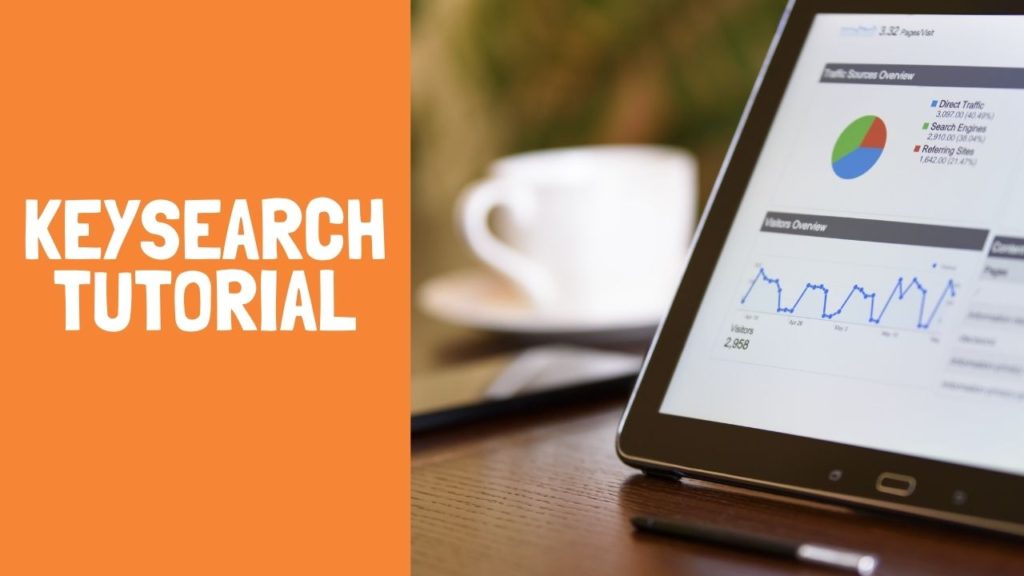
So, as I promised you initially, I will show you how you can find keywords with KeySearch.
Let’s say that you would like to write an article about car insurance. In general, insurances are among the most difficult markets to rank for, and finding keywords might be tough. If you do SEO as a blogger, you most likely know that your content will take quite some time to rank on Google. But, write for the wrong ones (i.e., super-duper competitive keywords), and you might never see your post on Google. Remember that posts usually take months (or even years) to rank well; therefore, SEO is something you do for the future.
So, back to our example. I want to search for “car insurance,” and I want to find a keyword, most preferably a long-tail one, and attempt to rank for it. So, here’s what I do.
I’d go to Keyword Research and write “car insurance.” From the drop-down menu next to the search field, I’ll choose “Google Suggest.” The reason is that it narrows down the results a bit. “Related Keywords” will offer more generic results, and some of them might be totally uninteresting. I’d use the “Related Keywords” only if I have a very generic topic and need content ideas. If, for example, I want to write about New York, and I have no clue what to write about it. In general, I always pick “Google Suggest.”
So, here’s how it looks like:
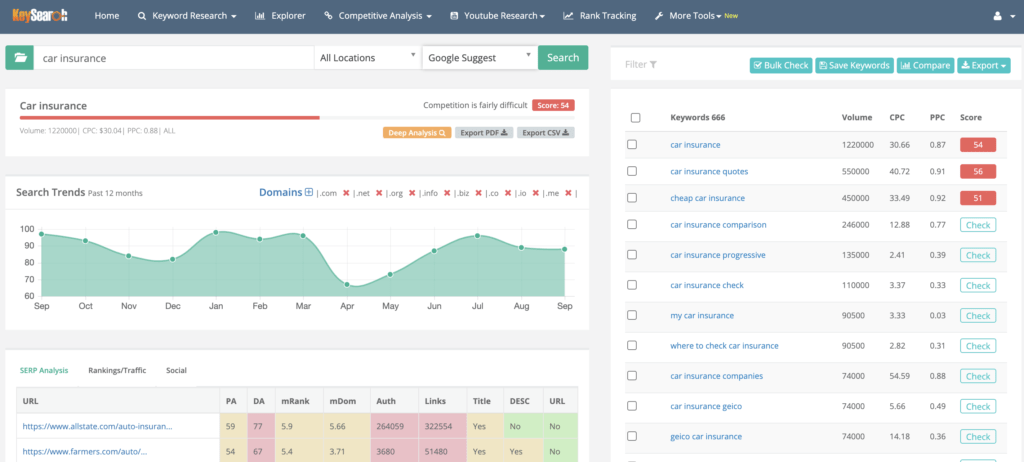
Now, as you can see, “car insurance” seems very competitive. Whenever you see scores beyond 50, they’ll come with a red mark. This means that you won’t be able to rank for them. The search volume is 1,220,000 per month. It simply doesn’t make any sense to try to rank for it. What I want to do here is to filter the results. I’ll try to narrow down the keywords. As you can see, there are 666 results, and maybe there are a couple of keywords there that I could rank for. I’ll open the “Filter,” and I’ll narrow down the search.
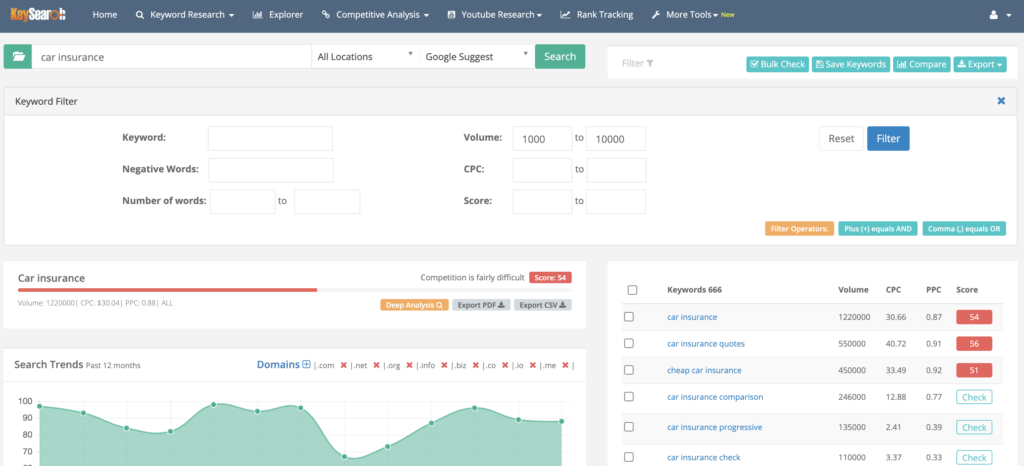
As you can see, I searched for keywords that receive anything between 1,000 and 10,000 searches per month. In my experience, this is a good range. It means that the keywords within this range receive an adequate amount of traffic per month. For more niche terms, you can lower it down even to 50 or 100 but be prepared to receive less traffic. So, let’s see what kind of keywords we can find there.
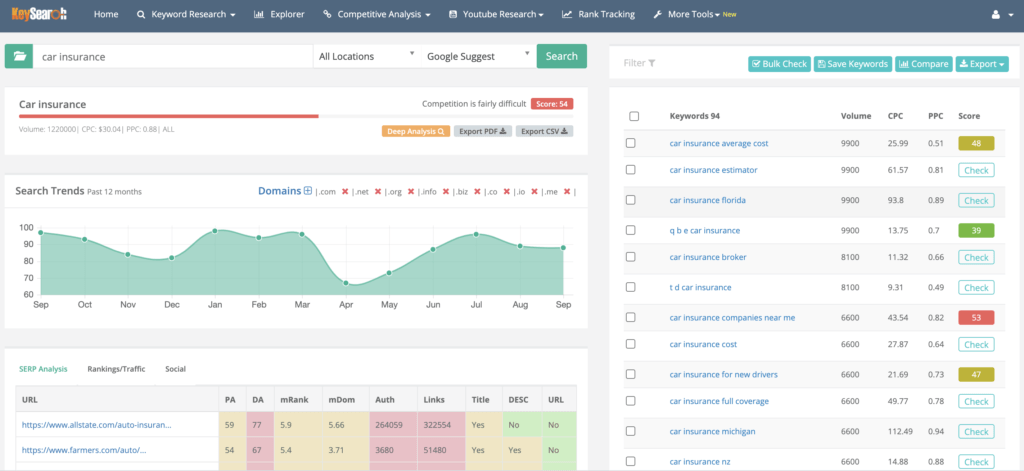
As you can see, we went down from 666 to 94 keywords. This sounds good, but there are more things to do to find a perfect keyword for SEO in that competitive niche. A good place to start is the CPC. The CPC or Cost-Per-Click is actually the amount of money the advertisers pay per click. On the other hand, the PPC shows the competition (1 is the highest, 0 is the lowest). I always check the CPC because if people bid for a keyword, it means that people are searching for it, and if you run ads on your blog, you’ll make some money from people clicking on them.
Car insurance is very competitive, and advertisers pay a lot. So, for our example, I could use 5$ to narrow things down. For other niches, I’d go as low as 0,2$. I would always avoid zero, though. So, let’s add the filter of 5$.
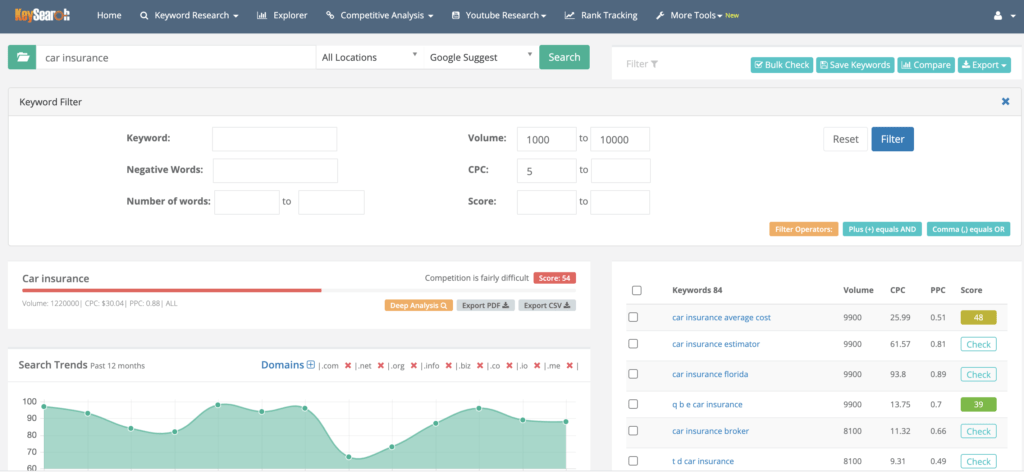
As you can see now, we went from 94 down to 84. But we aren’t done yet. As a beginner blogger, you have better chances to rank for long-tail keywords than short ones. So, what we want to do here is to add the minimum number of words for our keyword. Since this is a very competitive niche, I’d go for at least 5 words. For other niches, I’d also go down to 2. So, I add here 5 on the field, and that’s what I get.
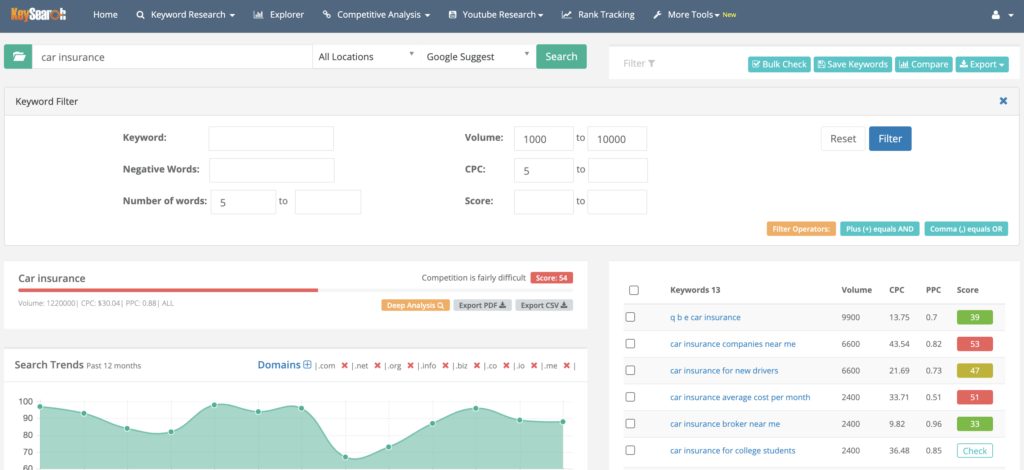
And just like that, I went down to 13 results. Now you can tick all the keywords and bulk check their scores. These scores indicate how difficult it is to rank for the specific term. If you are just starting your blogging journey, you should only go for the green ones. You’ll get this:
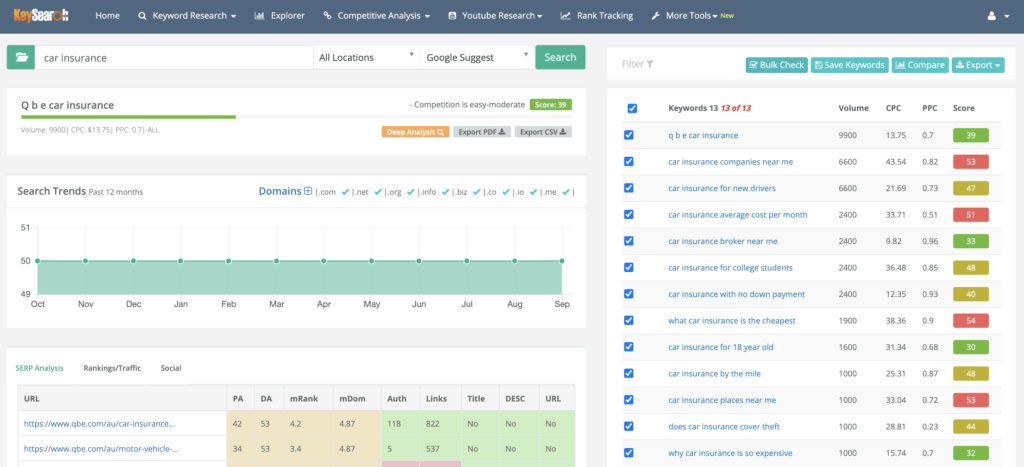
Now for the sake of the example, let’s also use the negative keywords field. The negative keywords are actually long-tail keywords that you don’t want them to include specific words. I’ll take as an example that we don’t need the term “near me” and the “students” one. When you add more than one, you need a comma, and you don’t hit the space bar.
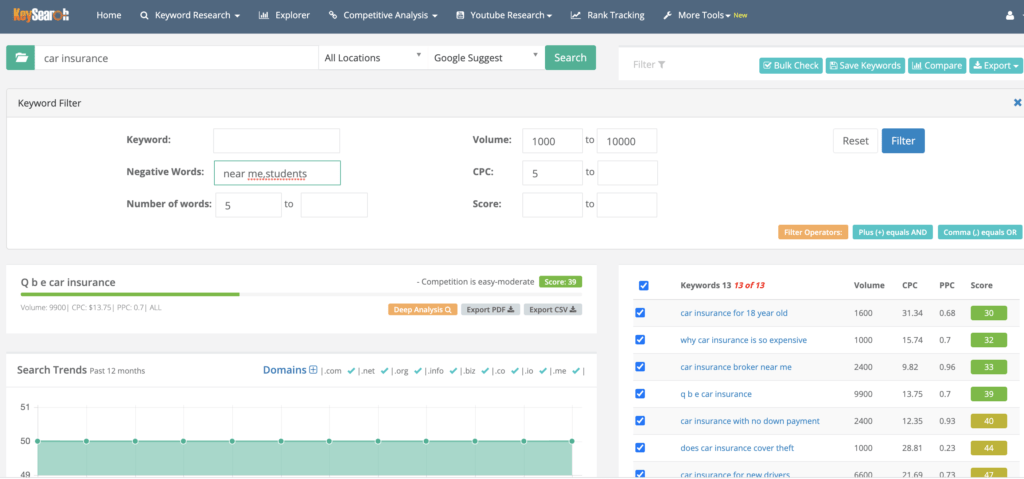
And, if you hit on “Score,” you will arrange them from the easiest to rank (green ones, low score) to the highest (red ones, high score.)
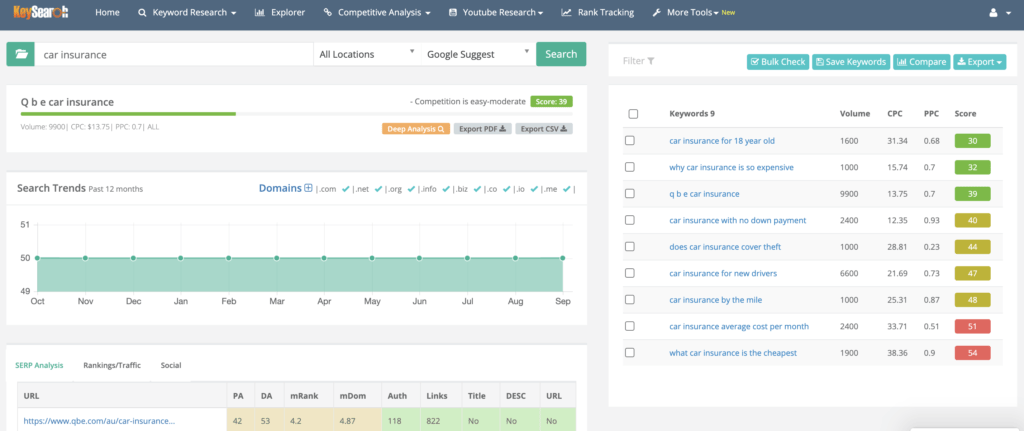
We have 9 results -we started with 666. Anything with a score beyond 48-50, you’d better forget it; it will probably be a loss of time. You can include the red keywords in a subsection of your post, but better not write a dedicated post about them. Instead, if you know the topic well, start writing about the easiest ones. For the example I used here, the easiest long-tail keyword to rank is “car insurance for 18-year old”. It has a score of 30, gets a decent volume of searches per month (1600), and the CPC is super high (31.34).
What’s next? You go to the “More Tools” tab on the right side and click on the “Content Assistant.” This will bring you here:
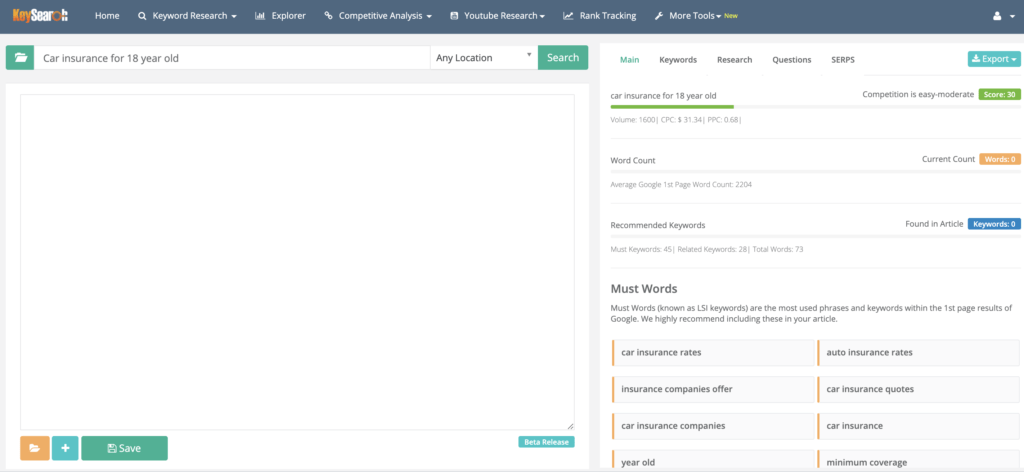
After adding your term, you will see some relevant info. For example, you’ll see the average word count for the results on Google’s 1st page. For our keyword, it is 2,204. It means that if you want to have chances to rank, you should write approximately 2,204 words -or more. You’ll also see the LSI keywords, the ones that, according to the software, you must use in your article. Now, in the next tab, you’ll see the “Keywords.” These are actually the related keywords that you can use in your text. Remember: don’t get obsessed. You don’t have to add every single one of them. Keyword stuffing is not a good idea, and whatever you add should fit naturally.
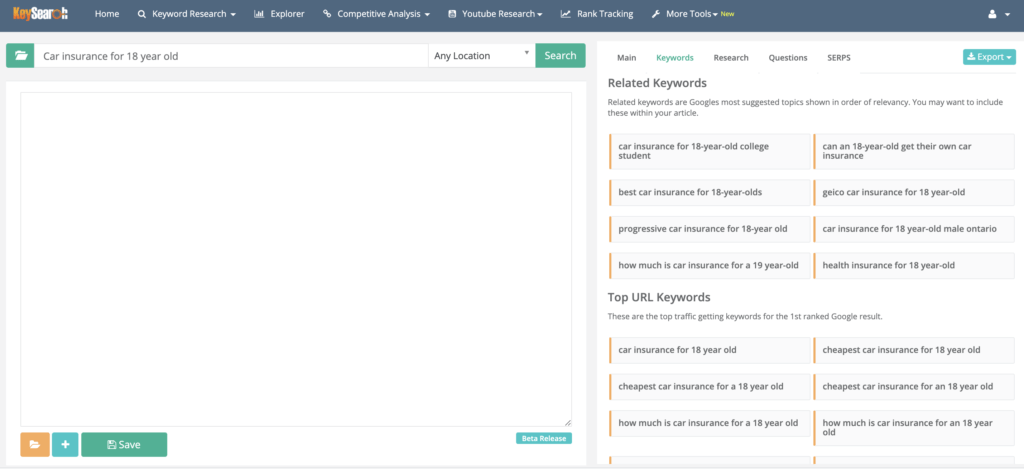
Then, you have the “Questions” tab. There you’ll find what people “ask” Google when searching for your keyword. Some might be good for your H2 or H3 subheadings, and you can also attempt to reply to them. In addition, you might win a featured snippet on search results, and you definitely increase your chances for more traffic. So that’s how it looks:
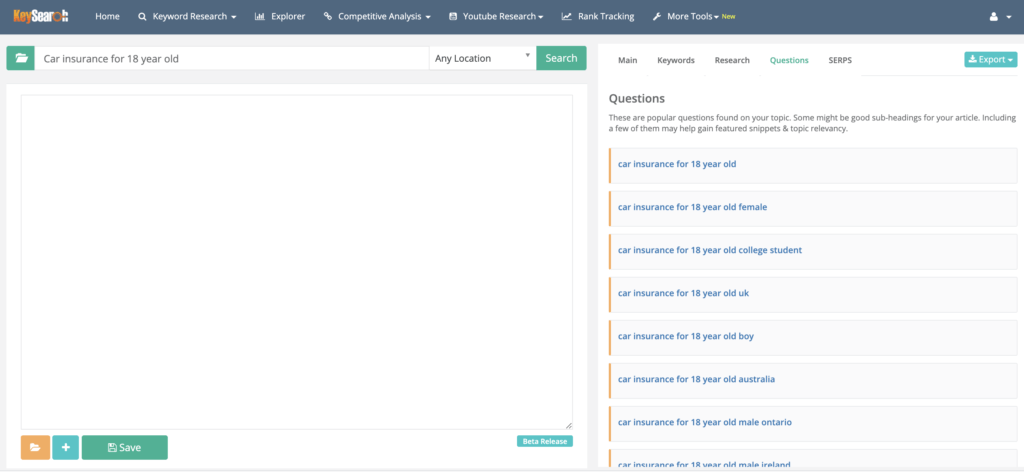
Last but not least, you have the “SERPS” tab. Here you will find the websites that are currently on the first page of Google. You can also see their word count. Click on them, see what they write, and try to solve more questions than they do. The goal is always to create better content than others.
After you’ve done that, return to the “Main” tab and start writing. Again, I suggest writing your posts in a Word document and then copy-paste them here.
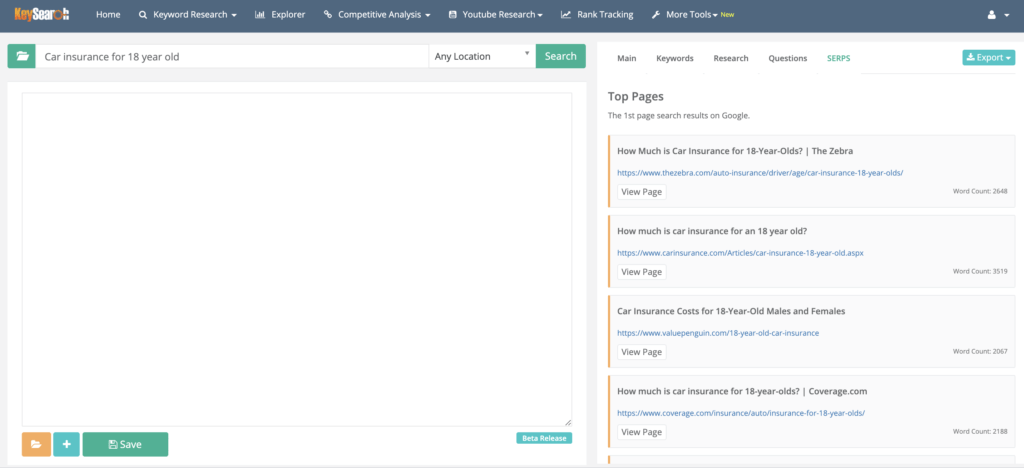
I’m just adding a sentence for our example here. When you’ve added the keywords, you’ll see that the used ones get a blue mark, while the unused ones remain orange. As I said, here is just a random line for our example.
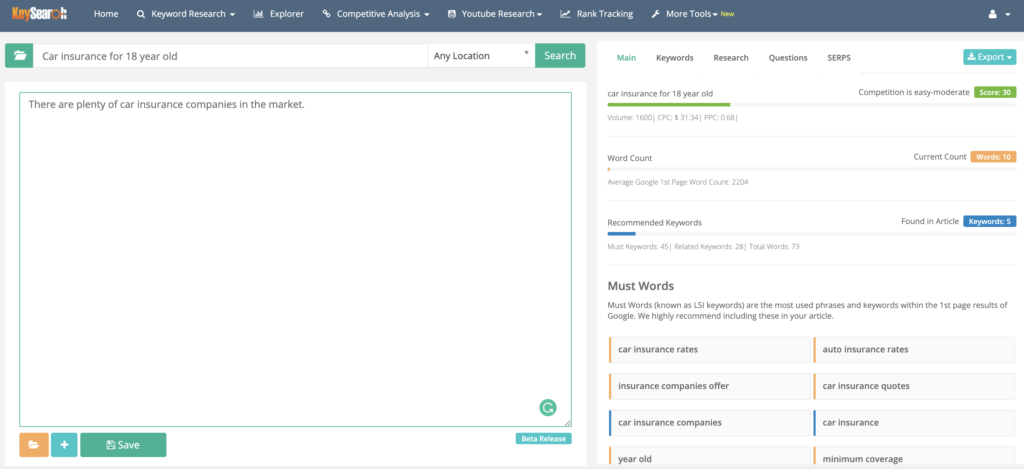
You now see that the used ones received the blue mark. Now, write that article and see what you achieved. Make it comprehensible to humans and avoid keyword stuffing. I know that I said this a couple of times already, but it’s essential.
A Tip
Now, you might ask: why don’t I just bulk check all the initial 666 keywords? Well, you have 200 searches per day (Pro plan gives 400), and you don’t want to exhaust them with just one search. Moreover, it doesn’t make so much sense to check every keyword out there -it’s a loss of time. You must narrow down your search to make the most out of the words you are targeting.
Keysearch Extras
KeySearch also offers many useful extras like a backlink checker, competitive gap, and URL metrics. These are all more advanced features, and I plan to make a separate tutorial in the future.
Final thoughts about KeySearch
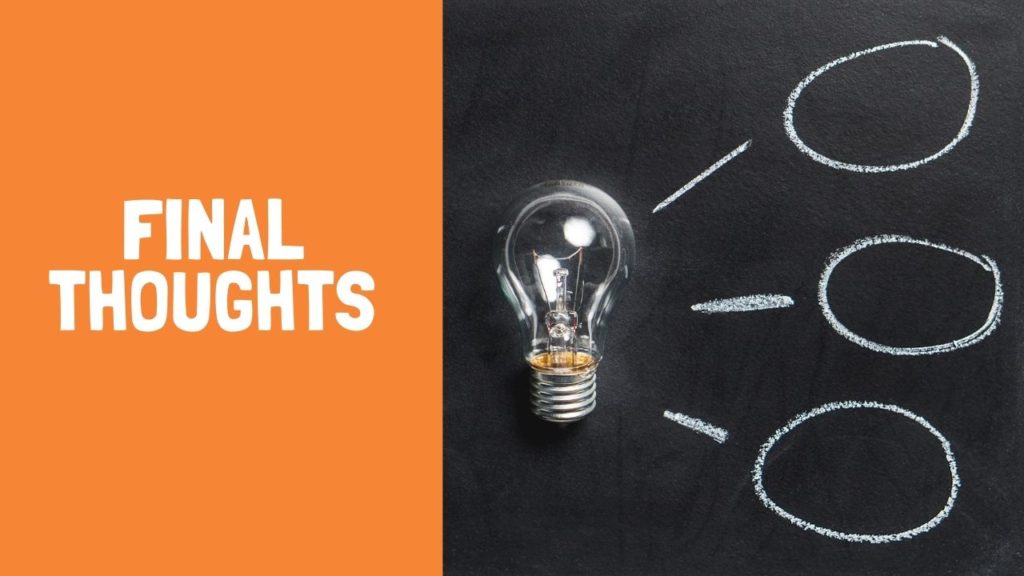
As you can see, KeySearch is a pretty straightforward SEO tool. In that random example, I was able to find a long-tail keyword that I could potentially rank for. However, remember that no tool can guarantee your SEO success. Search engines are constantly evolving, and their algorithms have become more and more complicated. As I stated earlier, it doesn’t mean that you’ll receive loads of traffic if you have an SEO tool. However, you want to receive organic traffic, and if you can’t spend lots of money on advertising, proper SEO might be your only chance to get discovered.
For me, KeySearch is the software that I always use before writing. I check keywords, I try to discover new ones, and I need its help. After all, if you put time and effort into running a blog, you don’t want your articles to go unnoticed. Doing Search Engine Optimization for blog posts without sacrificing the quality of your writing is a daunting task. But if it’s done right, it might bring you constant traffic as time goes by. At the end of the day, you want your articles to be found after months or even years you published them. Living for small spikes of traffic doesn’t make so much fun, does it?
If KeySearch sounds tempting to you, visit here the company’s website and add LTB20 to get a 20% off on any of their annual plans.
Read more of my writing and blogging articles here.
Are you interested in travel writing? Check my ebook about travel writing here.
Pin it for later
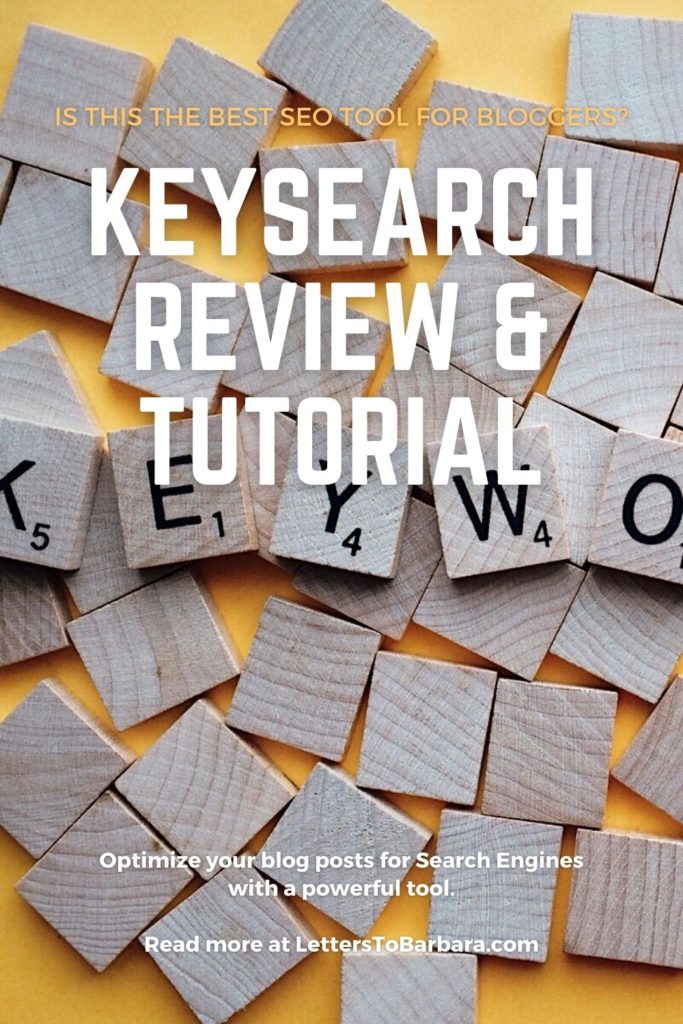
Please share, tweet, and pin if you enjoyed reading this KeySearch Review and Tutorial.
Last Updated on July 13, 2021 by George Pavlopoulos




Hi George, KeySearch looks like it is a good product. I haven’t done much with trying to find keywords but I’m starting to pay more attention to it. At the moment I’m using another tool that tells me the number of hits per month for certain keywords. I have a post at the moment I am thinking about doing but the numbers are bad. I still want to do it though. I have checked the sites that rank for it and I think I can get beat one of them on the first page of Google. One thing that confuses me however is this. Say I want to rank for the keyword that uses “Port Adelaide” which shows me having 1909 hits per month. PA Attractions only has 11 hits per month. Things to do in PA only has 1 hit. You’re probably thinking I should abandon a post on this topic but I still want to write one about the place. The title of the post I want to try and beat is Things to do in Port Adelaide, Australia – the Best Port Adelaide Attractions. The thing I struggle with is how to create a title from this sort of info. I would have thought starting a title with exactly the same keyword right at the front would be great for SEO and would trump all other sites. My post will be showing 10 the things to do in PA. If you wanted to beat this website on page 1 of Google what would your advice be?
Hey there, John.
Indeed, KeySearch is a very good product. It helped me a lot with the “unseen” work that I have to do while blogging. To your question, the metrics are always hard to trust. They can differ from platform to platform, and as I write in the KeySearch tutorial, one should only use them as a reference. That said, the location keywords (Berlin, Port Adelaide, etc.) are usually tough keywords to rank for. I run the “Port Adelaide” on KeySearch, and I saw a different volume: 33,100 per month. Moreover, it has a difficulty of 58; therefore (I think), it’s gonna be pretty hard to rank for it. “Port Adelaide attractions,” on the other hand, receives 170 visits (again according to KeySearch) and has a difficulty of 26 -should be fairly easy. “PA attractions” seem tougher: 48 in the score, 2900 visits. I’d trust more the scores than the volume.
I think that we should never avoid writing about the things we want to write. Even if you follow every keyword recommendation, it’s not for granted that you’ll rank high anyway. That said -and as I stated in the article- part of the blogging fun is to write about the things we love/want. I’ll never say don’t write, even if you want to rank for keywords like “pizza” or “car.” I’d go for a long-tail keyword in such cases, as in the example in the tutorial. For your post, I’d go with “The Best Port Adelaide attractions.” You don’t have to mention it twice in the title, and words like “the” or “best” don’t affect SEO that much, in my opinion. I might consider adding some extra info after that phrase like “The ultimate travel guide” or just “Travel guide.”
Hope I helped a bit.
George
Thanks George, I think I will try out KeySearch a bit later on. The figures don’t seem to change in the one I’m using. And for some reason it asks you to select a region zone to start the analysis. I chose Australia but I’m not sure why it requires it. From what I recall the same figures haven’t changed even after a year, so the one I’m using doesn’t update much. KeySearch seems to be reasonably priced so I’ll have to try it at some stage through your link. Thanks again
You are very welcome, John. I didn’t narrow it down to Australia; maybe that’s why the significant difference in metrics. I usually stick to “All locations” mainly because there are readers from all over the world. I think you should also try to set the location for the country that brings the most visitors to your city. Do a quick check and see if, for example, the Americans are the main travelers there and set the location accordingly.
UPDATE: George, I finished the post a couple of days ago and Google has picked it up. I used the title: 40 Best Port Adelaide Attractions: The Ultimate Guide. I’m happy with the post but I haven’t achieved page 1 of Google, which I thought was almost certain. It’s a pretty detailed post, and I personally think it is the best post on the topic. When doing a search on “Best Port Adelaide attractions”, it appears on page 2 of Google about halfway on the page. When I do a search just on “Port Adelaide Attractions” it appears on page 3 of Google at the middle/lower part of the page. Sadly, I can’t find the post coming up for “Things to do in Port Adelaide” (not in the first 10 pages of Google anyway). I’m now thinking I should add this in the title instead of using The Ultimate Guide. I think I also have to try and improve my Domain Authority, plus make my site secure, which I’ve been putting off for ages. This will hopefully increase the ranking of the post. It is interesting how one word (best) left in or out of the Google search can have a big impact on the search result. Thought this would be of interest.
Hey there, John. Thanks for the update. I’m glad that your article ranked well! I just checked your article, great work; it seems that you put lots of effort. Some great photos too 🙂
Now, it takes definitely time to rank on page 1 of Google. As far as I know, older posts tend to occupy the first Google positions. I think that -initially- you should be very happy that you are already positioned within the first pages. It can take anything between 4 weeks and several months to see your post on the first pages. SEO gurus are claiming that reaching first place on Page 1 can take up to two years. It also doesn’t mean that you’ll stay forever on Page 3 or 4. The post will slowly climb higher, especially when more people read it. Plus, a low bounce rate is always a good SEO signal. Even the keyword “things to do in Port Adelaide” that you are currently not ranking for it can appear in the future. Subsequently, you can go down from page 1 to page 5 if google is volatile or if better articles are written. All that said, nobody can guarantee that you’ll stay forever in the same place when you occupy a spot in the SERPS; you can go up, but you can also go down.
I think that making your site secure is very important. It sends a positive signal to search engines. Plus, it’s good for the readers to see a “secure” mark. In my opinion, this is a must, and it’s far more important than the Domain Authority. DA is a useful metric but not something to get obsessed with. A high DA doesn’t mean that whatever you write will appear for sure on Page 1. On the other hand, a low DA doesn’t also mean that you stand no chance of being found (otherwise, every single blogger wouldn’t stand a chance when there are high authority websites like the Times or TripAdvisor). I think that it makes more sense using DA as a comparison tool, but even for that, it’s not a must. DA doesn’t affect rankings; it can only measure things. Quality content and backlinks are far more important, in my opinion.
Thanks for sharing!
Thanks George, I did put quite a bit of effort into it. I think you are right, I am going to leave it as it is with the current title and do other things to try and improve the rank as you have suggested. The post title sounds much better now anyway, than it would be if I changed it. It’s much more likely that someone would want to read it if they saw it on my blog, or if they saw it after going a Google search with the current title. It just goes to show how important keyword research is. Where I didn’t rank at all, gets just about no traffic anyway, so there’s not much point in trying to be number 1 on Google for that search query.
Yes, I’d say better leave it like this for a couple of weeks. Try to see if you rank for secondary keywords after a couple of weeks. You will most likely start ranking for other keywords, too, not just for the ones you targeted. Check also your SEO tool -KeySearch has it, I bet yours has it too- for which Keywords your article ranks. If you see one that has volume, but you are very low in Google search and don’t get any traffic, try to add it a couple of more times in a natural way.
KyeSeach must be an excellent tool for blogging, but I think some free tools can give us the same insights for keywords we need; yaa, it takes some time with free tools to do keywords research, but it works. So I think bloggers who have time to implement keyword research can go for free tools, but if the blogger needs everything in one place well structured, they can take a paid tool.
Hey Sander,
Indeed, you can do lots of things with free keyword research tools. As you mentioned, the focus here is to have everything in one place. A combination of free SEO tools can always work if someone knows how to use them. KeySearch is a great SEO tool for bloggers if they want to use just one tool. It also has some nice extras. Long story short, for its price, I find it excellent, and I still use it; but if someone is on a tight budget and doesn’t mind coping with some limitations, then with the free tools, you can also do a good job.
Thanks for commenting,
George